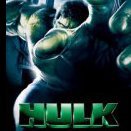-
Official events
-
- 12 replies
- 10724 views
-
-
Who Was Online
53 Users were Online in the Last 24 Hours
- epicfury
- Bierie
- realistrag
- UnbanMePlease
- Osden
- AirlinesCancellation
- sweenybianca
- jacco
- sml rsps
- X14
- Zumurt
- Johnlevi
- Phenomenon
- Detect
- Rossymiaa
- Lurker9669
- pj3r
- Un4g1v3n
- celineabuanja12
- Logiiz
- KING SUI
- Taylor Port
- Henry Chan
- javy
- tazzla
- Goobymunch
- sting
- no buhsting
- krendic
- urfa
- Kellatha
- Scooby Doo
- L
- rynster
- xrsx13
- elysain
- sipuli
- sikina
- qifsha rropt
- nikki
- Siro888
- nobita15409
- flizoto
- vipercloud1
- nobita1547
- 44ners
- KaiserReich
- FredArevalox
- Maxedturmpk
- neonhell
- n2ita ust
- BierenBaap
- IGN K
-
Experiencing client issues?
Click here to try out the SPK client repair tool
Click here to for our troubleshooting guide -
Official Discord
-
Most Recent Posts
-
By sweenybianca · Posted
As cryptocurrency adoption continues to grow, Cash App stands out as one of the most popular platforms in the U.S. for buying, selling, and withdrawing Bitcoin. However, Cash App imposes limits on Bitcoin withdrawals for both security and compliance reasons. If you're serious about using Bitcoin through Cash App, increasing your withdrawal limits is essential.
Below, we provide a comprehensive guide on how to increase Bitcoin withdrawal limits on Cash App, including steps for verification, types of limits, tips for maximizing your limit, and common troubleshooting solutions.
Understanding Bitcoin Withdrawal Limits on Cash App
Cash App users are subject to specific Bitcoin withdrawal limits that vary based on account status:
Unverified Accounts:
Cash App Daily Limit: $0 (no withdrawals allowed)
Cash App Weekly Limit: $0
Verified Accounts:
Cash App Daily Limit: Up to $2,000
Cash App Weekly Limit: Up to $5,000
These limits apply to on-chain withdrawals only. You can still send Bitcoin to another Cash App user without restrictions within the Cash App ecosystem.
Step-by-Step: How to Increase Bitcoin Withdrawal Limits on Cash App
Verify Your Identity
To increase your Cash App limits, you must first complete identity verification within Cash App. Follow these steps:
Open the Cash App on your mobile device.
Tap on the profile icon in the top-right corner.
Scroll and select “Privacy & Security.”
Tap on “Enable Withdrawals and Deposits.”
Follow the prompts to provide the following:
o Full legal name
o Date of birth
o Last four digits of your SSN
o A government-issued photo ID
o A selfie (used to match your ID)
Your information is submitted for review. Verification typically takes 24 to 48 hours, but in some cases may be quicker.
Wait for Confirmation
Once approved, Cash App will notify you via push notification or email. You can then access increased Cash App Bitcoin withdrawal limits.
Bitcoin Limits Breakdown for Verified Accounts
After completing verification, these are the maximum limits for Bitcoin transactions on Cash App:
Type of Limit &nbs p; &n bsp; Verified User Limit
Cash App Daily Bitcoin Withdrawal Limit Up to $2,000 per day
Cash App Weekly Bitcoin Withdrawal Limit Up to $5,000 per week
Cash App Minimum Bitcoin Withdrawal Limit 0.001 BTC (subject to network fees)
Note: The limits are reset on a rolling basis, not calendar weeks.
Tips to Further Maximize Your Bitcoin Usage on Cash App
While Cash App doesn’t publicly offer a higher tier above the verified limits, there are strategies you can use to optimize your Bitcoin withdrawals:
Withdraw Strategically
Plan your withdrawals across the week to stay within the $5,000 weekly cap.
Use external wallets with lower transaction fees when transferring out of Cash App.
Increase Activity and Trustworthiness
Cash App may gradually adjust internal thresholds based on your usage:
Maintain consistent and legitimate transaction activity.
Avoid triggering fraud detection by making suspicious or erratic Bitcoin purchases or withdrawals.
Contact Customer Support for Review
In rare cases, users have reported increased limits upon request by contacting Cash App’s support team:
Open Cash App
Tap the profile icon
Select “Support”
Explain that you are looking to increase your Bitcoin withdrawal limits for legitimate use
If eligible, you may be asked to provide additional documents such as:
Proof of residence
Income sources or business documents
Alternatives If You Hit the Withdrawal Limit
If you reach your Cash App maximum Bitcoin withdrawal limit, consider these options:
Use another Wallet or Exchange
Transfer Bitcoin to wallets like Coinbase Wallet, Exodus, or Ledger
Use those platforms to convert, send, or store Bitcoin
Utilize Lightning Network (for small payments)
While Cash App’s Bitcoin Lightning Network feature is mainly used for instant BTC transfers, it can help offload micro-payments without counting toward the main withdrawal limits.
Sell Bitcoin and Withdraw in USD
Convert your Bitcoin into USD within Cash App
Use standard Cash App withdrawal methods (bank transfer, instant cash out) to move funds
Common Issues and Troubleshooting
“Unable to Withdraw Bitcoin” Error
Ensure your identity is verified
Check if you’ve hit your daily or weekly limits
Confirm you’re trying to withdraw at least 0.001 BTC
Update your app to the latest version
Withdrawal Stuck or Delayed
Blockchain confirmations may take time depending on network congestion
Check the blockchain explorer using your transaction ID (TXID)
Verification Rejected
Double-check that your selfie matches your ID
Ensure your documents are clear and legible
Re-submit with better lighting and resolution if needed
Frequently
Q1: Can I raise my Bitcoin withdrawal limit above $5,000 per week?
Currently, $5,000 is the highest weekly limit offered by Cash App for verified users. However, contacting support may yield special accommodations in rare cases.
Q2: Is the Bitcoin withdrawal limit based on USD or BTC?
Cash App applies limits in USD value, which means the amount of BTC allowed to withdraw changes based on the current BTC/USD exchange rate.
Q3: Does sending Bitcoin to another Cash App user count toward my withdrawal limit?
No. Only on-chain Bitcoin withdrawals to external wallets count toward your limit.
Q4: How long does Bitcoin withdrawal take on Cash App?
Most Bitcoin withdrawals are processed within minutes but may take up to 1–2 hours depending on blockchain congestion.
Q5: Can I use the Lightning Network for large Bitcoin withdrawals?
No, the Lightning Network is designed for small payments. For large withdrawals, use on-chain transactions.
Final Thoughts
To unlock the full potential of Cash App’s Bitcoin capabilities, completing identity verification is critical. Once verified, you’ll enjoy higher withdrawal limits, enhanced security, and access to more crypto features. While $5,000 per week might be enough for most users, those needing more flexibility should explore multi-wallet strategies or engage with Cash App support for additional options. -
By sweenybianca · Posted
Cash App is one of the most popular mobile payment apps, offering a simple and secure way to send, receive, and manage money. While the platform provides great convenience, users often encounter transfer and withdrawal limits, especially when using an unverified account. To fully unlock Cash App’s potential, it’s crucial to understand how to increase Cash App limits — particularly from the standard $2,500 to the much higher $7,500.
What Are the Cash App Limits?
Cash App imposes sending, receiving, withdrawal, and Cash App ATM limits to protect users and comply with financial regulations. These limits are based on whether your account is verified or unverified.
Unverified Users can:
Send up to $250 per 7-day period
Receive up to $1,000 per 30-day period
Verified Users can:
Send up to $7,500 per week
Receive an unlimited amount
The verification process is the key to unlocking these higher thresholds.
How Much Can You Withdraw, Send, and Receive Daily on Cash App?
Cash App does not define a strict daily limit for most users. Instead, it works on rolling 7-day and 30-day windows.
Cash App Sending Limits
• Unverified: $250 per 7 days
• Verified: $7,500 per 7 days
Cash App Receiving Limits
• Unverified: $1,000 per 30 days
• Verified: No limit
Cash Card Withdrawal Limits
• Up to $1,000 per 24 hours
• Up to $1,000 per 7-day period
• Up to $1,250 per 30-day period
Understanding these time-based windows will help you strategize how and when to use your Cash App funds.
Can You Send $5,000 on Cash App?
Yes, but only if your Cash App account is verified. Unverified users are capped at $250 weekly. Verification raises your Cash App limit to $7,500 per week, which makes sending $5,000 in a single transaction or across multiple ones completely possible.
What Is the Cash App Max Transfer Limit?
For verified accounts, the Cash App maximum transfer limit is $7,500 per week. There is no cap on how much money you can receive once you complete identity verification. If you're planning to make large transfers, verifying your account is essential.
What Are the Cash App ATM Limits?
If you're using a Cash App Card, you can withdraw funds at ATMs with the following limits:
• $310 per transaction
• $1,000 per 24-hour period
• $1,000 per 7-day period
These limits reset after each respective time frame. ATM withdrawals using the Cash App Card are also subject to ATM fees, which Cash App reimburses if you receive at least $300 in direct deposits per month.
How to Increase Cash App Daily and Weekly Limits?
Increasing your Cash App limits requires identity verification. Here’s how to do it:
Step-by-Step Guide to Verifying Your Cash App Account
1. Open the Cash App on your mobile device.
2. Tap the profile icon in the upper right corner.
3. Scroll down and select "Personal" or "Verify Identity."
4. Enter the following details:
Full legal name
Date of birth
Last four digits of your Social Security Number (SSN)
5. Cash App may ask you to take a photo of a government-issued ID and a selfie for verification.
Once your identity is confirmed, you’ll automatically qualify for the $7,500 weekly Cash App sending limit and unlimited receiving limit.
How to Increase Cash App Limit from $2,500 to $7,500?
The $2,500 limit often refers to users who are partially verified or have been recently verified but not fully cleared. To increase your Cash App limit to $7,500 per week, follow these advanced steps:
1. Complete Full Identity Verification
Make sure your SSN, name, and DOB match government records. Even a small mismatch may delay or prevent full verification.
2. Provide Additional Documents if Requested
Cash App may sometimes request:
• A photo ID (e.g., driver’s license or passport)
• Utility bill or proof of address
Respond quickly to any such requests to accelerate the process.
3. Link a Bank Account or Debit Card
Linking your account ensures that you're a legitimate user, and it also allows you to:
• Send and receive more money
• Enable direct deposits
• Use the Cash Card more freely
4. Enable Direct Deposits
Once you set up direct deposit, Cash App can treat your account as more secure and trustworthy, improving your transaction reliability.
5. Use the App Consistently and Responsibly
Cash App may increase your transactional trust over time if you:
• Avoid fraudulent activity
• Transact regularly with verified users
• Don’t dispute payments unnecessarily
Tips to Avoid Cash App Limitations and Delays
• Avoid opening multiple Cash App accounts, which can flag your activity.
• Don’t use VPNs or proxies, which can trigger security warnings.
• Contact Cash App Support if your verification is taking longer than 48 hours.
• Keep your app updated to avoid bugs or outdated security protocols.
Final Thoughts
To fully utilize the power of Cash App and increase Cash App sending limit from $2,500 to $7,500, you must verify your identity completely and maintain a trustworthy profile. This will allow you to send, receive, and withdraw funds seamlessly, without interruptions or rejections. -
By sweenybianca · Posted
If you're planning to use Cash App for direct deposits and check deposits, understanding the ATM withdrawal limit is essential. Whether you're depositing an insurance check or setting up your paycheck to directly into your Cash App balance, know how much you can withdraw—and how to maximize your access to funds—is crucial.
In this comprehensive guide, we explore Cash App ATM withdrawal limits, how they work, how to increase them, and alternative options when you hit your daily or weekly ceiling.
How Much Can You Withdraw From a Cash App ATM?
Cash App's ATM withdrawal limit is clearly defined for verified users who use the Cash App Cash Card, a Visa debit card linked to your Cash App balance.
• Cash App Daily ATM Withdrawal Limit: $310 per transaction
• Cash App Daily Total Limit: $1,000 every 24 hours
• Cash App Weekly ATM Withdrawal Limit: $1,000 every 7-day period
These limits apply to ATM withdrawals only. Other types of transactions, such as purchases or transfers, have their own limits.
Who Can Withdraw From ATMs Using Cash App?
To access funds from an ATM via Cash App, you must meet the following requirements:
• Own a Cash App Cash Card
• Have a verified account (identity verified with your full name, date of birth, and the last four digits of your SSN)
• Have a sufficient balance in your Cash App account
• Locate an ATM that supports Visa debit cards
If your account is not verified, you will not be able to order a Cash Card, which means no ATM access.
Is There a Way to Increase the ATM Withdrawal Limit?
Currently, Cash App does not allow users to request higher ATM withdrawal limits. The limits are fixed and uniform for all Cash App users with a verified account. However, there are alternative strategies to access more of your funds:
• Withdraw more frequently: Since the Cash App limit is based on a rolling 7-day period; you can plan your withdrawals strategically.
• Transfer funds to a linked bank account, and then withdraw from your bank’s ATM with its own withdrawal limits.
• Use the Cash Card for purchases instead of withdrawing cash when possible.
Does Cash App Charge ATM Fees?
Yes, but there’s a way to get around them. Here’s how it breaks down:
• Standard ATM Fee: Cash App charges a $2.50 fee per ATM withdrawal.
• Additional ATM operator fee: This varies by the machine’s owner and location.
However, you can get ATM fee reimbursements. If you receive $300 or more in direct deposits per month, Cash App will:
• Reimburse 3 ATM fees per 31-day period, up to $7 in total.
To activate this, ensure your pay check, unemployment benefits, or government payments are deposited into your Cash App account.
How Direct Deposit Affects ATM Withdrawal Access
If you're depositing an insurance check or setting up Cash App direct deposit for payroll, your available balance increases—but your ATM withdrawal limits remain the same.
However, the more funds you have in your Cash App, the more flexibility you’ll have in using the Cash Card for:
• ATM withdrawals (up to $1,000 weekly)
• In-store purchases
• Online purchases
Pro tip: For large insurance check deposits, consider transferring the funds to a linked bank account if you need to access more than the Cash App weekly ATM limit.
How to Set Up Direct Deposit on Cash App
To enable direct deposit and use your Cash App like a traditional bank account:
1. Open Cash App and go to the Banking tab.
2. Tap on Direct Deposit.
3. Select Get Direct Deposit Form or Copy Account Details.
4. Share your Cash App routing and account number with your employer or check issuer.
Once active, all deposited funds will reflect in your Cash App balance—available for spending, withdrawal, or transfers.
Insurance Check Deposits on Cash App: What to Know
While you cannot deposit a paper check directly through mobile check imaging (as of now), you have alternatives:
• Deposit the insurance check into your linked bank account, and then transfer the funds to Cash App.
• If the insurance company supports direct deposit, provide your Cash App account number and routing number.
Once funds land in your Cash App, you can withdraw them via ATM, respecting the same limits.
Tips to Manage Your ATM Withdrawals Efficiently
To make the most out of Cash App’s ATM withdrawal policy, consider these tips:
• Track your withdrawals: Use the Activity tab in Cash App to monitor your daily and weekly limits.
• Avoid unnecessary ATM fees by using direct deposit reimbursements or using your card for purchases.
• Have a backup plan: Keep a traditional bank account linked for high-value withdrawals or deposits.
• Set up forbiddens: Get notified when you're close to reaching your Cash App withdrawal limit.
Alternative Withdrawal Methods on Cash App
If you hit your withdrawal ceiling or need to access more money, here are some viable alternatives:
1. Cash Back at Retailers
Use your Cash Card to get cash back at participating stores like Walmart, Walgreens, or CVS. This method does not count toward the ATM withdrawal limit.
2. Transfer to Bank Account
Move funds from Cash App to your linked bank account:
• Standard Deposit: Free, arrives in 1–3 business days.
• Instant Deposit: Charges a small fee (typically 0.5–1.75%) for immediate transfers.
3. Use Peer-to-Peer Transfer
Send funds to a trusted friend or family member’s account, and have them withdraw cash for you (only does this if you trust them completely).
Summary: Key ATM Withdrawal Details for Cash App Users
Feature Limit/Details
Daily ATM Withdrawal Limit $1,000 every 24 hours
Per Transaction Limit $310 per withdrawal
Weekly ATM Withdrawal Limit $1,000 every 7-day period
ATM Fee $2.50 (reimbursed if eligible)
Fee Reimbursement Requirement $300+ in monthly direct deposits
Direct Deposit Setup Via Cash App account/routing numbers
Insurance Check Deposit Options Direct to Cash App (if supported) or via linked bank
Conclusion
Cash App offers a flexible, user-friendly way to handle direct deposits and digital money management, but it does come with fixed ATM withdrawal limits. With strategic planning and the right setup—including direct deposits and linked bank transfers—you can effectively navigate these limits while minimizing fees and maximizing access to your funds. -
By sweenybianca · Posted
Cash App has grown to become one of the most popular mobile payment platforms in the United States, offering users a seamless way to send, receive, and spend money. Among its many features, the Cash App Card allows users to make ATM withdrawals. However, this convenience comes with specific limits that users must be aware of. Understanding the Cash App ATM limits and knowing how to increase them is essential for anyone who relies on the app for daily financial transactions.
Understanding the Cash App ATM Withdrawal Limits
Cash App places ATM withdrawal limits on its users to protect against fraud and misuse. These limits are imposed on a per-transaction, daily, weekly, and monthly basis.
Cash App Daily ATM Withdrawal Limit: Cash App users can withdraw up to $310 per day from an ATM using their Cash Card. This is the maximum amount you can take out in a single 24-hour period.
Cash App Per-Transaction Limit: For each ATM transaction, Cash App limits the withdrawal to $310 as well. This means you cannot take out more than $310 in a single transaction.
Cash App Weekly ATM Withdrawal Limit: Users are allowed to withdraw a total of $1,000 per 7-day period. This rolling limits resets every 7 days based on your withdrawal history.
Cash App Monthly ATM Withdrawal Limit: Over a 30-day period, the maximum ATM withdrawal limit is $1,250. These restrictions ensure that users manage their funds securely and help prevent unauthorized access.
ATM Fees Associated With Cash App
When you use your Cash App Card at an ATM, a $2.50 fee is charged by Cash App. In addition, the ATM operator may charge an extra fee, which varies by bank and location.
How to Avoid ATM Fees with Cash App
Cash App provides a way to avoid ATM fees entirely. To qualify, you must receive at least $300 in direct deposits per month into your Cash App account. Once this requirement is met, Cash App reimburses ATM fees for up to three ATM withdrawals every 31 days, up to $7 in fees per withdrawal.
How to Increase Cash App ATM Limits
Increasing your ATM limits on Cash App involves identity verification and boosting your account activity. Here’s how to unlock higher limits and maintain full functionality:
1. Verify Your Identity on Cash App
To increase your limits, Cash App requires you to complete a verification process. Here’s what you need:
• Full legal name
• Date of birth
• Last four digits of your Social Security Number (SSN)
Once you verify your identity, Cash App increases your sending, receiving, and ATM withdrawal capabilities. While ATM limits may still apply, identity verification is a prerequisite for any enhancements to your financial activities on the platform.
2. Enable and Maintain Direct Deposits
Consistently using direct deposit features is one way to demonstrate account legitimacy. When you receive $300 or more in qualifying direct deposits per month, Cash App unlocks fee reimbursements and may consider increasing other limits.
3. Contact Cash App Support for Custom Requests
If your financial needs exceed standard limits, consider contacting Cash App Support through the app:
• Go to your profile icon
• Scroll to Support
• Tap on Chat, Email, or Call to make your request
While not guaranteed, Cash App may grant custom limit increases based on your account history and activity.
Cash App ATM Limit Reset Schedule
Understanding the reset schedule for withdrawal limits is crucial for managing your funds:
• Cash App Daily limit resets 24 hours after your last withdrawal
• Cash App Weekly limit resets 7 days after the first withdrawal within that rolling week
• Cash App Monthly limit resets 30 days after your first transaction in that monthly window
Always track your activity within the app by checking your transaction history and spending limits to ensure you're within the allowable range.
Alternative Ways to Access More Cash from Cash App
If your ATM withdrawal needs exceed the limits, there are other options available to access your funds:
Transfer to a Bank Account: You can transfer your Cash App balance to a linked bank account. This process usually takes 1–3 business days (Standard Deposit) or instantly with a small fee (Instant Deposit).
Use the Cash App Card for Purchases: Instead of withdrawing cash, use the Cash Card to make purchases directly at retailers. There are no spending limits unless specified in your account settings.
Peer Transfers: You can send money to a trusted individual who can withdraw funds for you or give you the cash in person. Make sure the transaction is secure and with someone you know.
FAQs
How do I check my ATM limit on Cash App?
Go to your Cash App settings, tap on your Cash Card, and look for limits under the “Card Limits” section.
Can I withdraw $1,000 from Cash App at once?
No, you can only withdraw up to $310 per transaction, and a maximum of $1,000 per week.
Does Cash App increase limits automatically?
Cash App may increase your limits over time based on account activity, identity verification, and consistent direct deposits.
Is it possible to withdraw from multiple ATMs in one day?
Yes, as long as the total daily withdrawal does not exceed $310, you can use multiple ATMs.
What happens if I try to withdraw more than the limit?
The transaction will be declined, and you’ll receive a notification about exceeding your limit.
Conclusion:
Understanding the Cash App ATM withdrawal limits empowers users to manage their finances more effectively. By completing identity verification, enabling direct deposits, and responsibly using your account, you can optimize your access to cash and increase your withdrawal limits when needed. Cash App’s features are designed to offer flexibility, but knowing how to navigate its limitations is essential for a seamless financial experience. -
By sweenybianca · Posted
Cash App has become one of the most popular peer-to-peer payment platforms, offering users the ability to send and receive money with just a few taps. However, like all financial platforms, Cash App enforces sending limits to ensure compliance with financial regulations and prevent fraudulent activities. These limits vary significantly before and after identity verification. Below, we dive deep into what users can expect regarding Cash App sending limits after verification, and how they can make the most of their account.
Understanding Cash App Limits: Verified vs. Unverified Accounts
Cash App imposes different transaction limits based on whether or not a user has verified their identity.
• Unverified users can send up to $250 per week and receive up to $1,000 per month.
• Once a user verifies their identity, these limits significantly increase.
To become verified, users must provide their full name, date of birth, and the last four digits of their Social Security Number (SSN). In some cases, additional information or documentation may be required.
What Is the Cash App Sending Limit after Verification?
Once your account is verified, your sending and receiving capabilities expand dramatically:
• Verified Cash App sending limit: Up to $7,500 per week
• Verified Cash App receiving limit: Unlimited
This significant jump allows verified users to use Cash App more freely for personal payments, business transactions, or even larger financial exchanges.
How to Verify Your Cash App Account?
To unlock the $7,500 weekly sending limit, follow these steps:
1. Open the Cash App on your smartphone.
2. Tap the profile icon at the top right of the home screen.
3. Scroll down and tap “Personal.”
4. Enter the required details including you’re:
o Full legal name
o Date of birth
o Last four digits of your SSN
5. Follow any additional prompts if extra documentation is needed.
Verification usually takes 24 to 48 hours, but most users receive confirmation much sooner.
How Weekly Limits Work on Cash App?
Cash App’s weekly sending limit is rolling, not fixed to calendar weeks. This means:
• The limit resets based on the time and date of each transaction.
• For example, if you sent $7,500 at 2 PM on a Wednesday, your limit resets exactly one week later, at 2 PM the following Wednesday.
This system ensures users can continue to make high-value transactions without waiting for a strict calendar-week reset.
Cash App Sending Limits by Transaction Type
1. Peer-to-Peer Payments
• Verified users can send up to $7,500 weekly to other individuals.
• Transactions are usually instant and reflect immediately.
2. Bitcoin Transfers
• Verified users can send up to $100,000 in Bitcoin every 7 days, depending on their account history and level of verification.
• Additional ID verification may be required specifically for Bitcoin transactions.
3. Cash Card and ATM Withdrawals
• While not directly a sending limit, note that:
o ATM withdrawals are limited to $1,000 per day, $1,000 per week, and $1,250 per month.
o Purchases with the Cash Card are capped at $7,000 per transaction, $10,000 per week, and $25,000 per month.
Understanding these related limits helps users plan their spending and transfers more effectively.
How to Increase Your Cash App Sending Limit Further
While $7,500 per week is generous for most users, those needing higher limits—especially for business or investment purposes—can contact Cash App Support to inquire about additional verification. Steps include:
• Verifying a business profile (for Cash for Business users)
• Providing enhanced identification documents
• Maintaining a consistent history of large transactions without disputes or reversals
Although there's no publicized maximum beyond the $7,500 limit, Cash App may consider higher custom limits for trustworthy users with a clean track record.
Why Cash App Sending Limits Matter
Knowing your Cash App limits allows you to:
• Avoid failed transactions due to exceeding thresholds
• Plan large payments over multiple weeks if necessary
• Stay compliant with platform terms and federal regulations
Whether you're paying a contractor, purchasing goods, or sending money to family, being aware of your Cash App sending limits ensures smooth financial operations.
Common Reasons Your Limit Might Not Increase After Verification
If you completed verification but still face issues sending above $250 per week, possible causes include:
• Incomplete or incorrect personal information
• Pending verification process
• Account flagged for suspicious activity
• Additional documentation required
To resolve these issues:
• Re-check your profile to ensure all details are correct
• Contact Cash App support for clarification
• Avoid frequent chargebacks or disputes, as they can hinder your account’s reputation
Tips for Maximizing Your Cash App Account Usage
• Link your bank account or debit card for faster payments and deposits
• Enable Direct Deposit to receive paychecks early and boost account credibility
• Use the Cash Card for daily purchases while monitoring your balance
• Keep transaction records for your personal or business bookkeeping
• Be proactive with security: enable two-factor authentication and set up passcodes
These tips help you make the most of your verified account while staying within Cash App’s operational guidelines.
FAQs
Can I send $7,500 in one transaction?
Yes. Once verified, you can send up to $7,500 in a single transaction, provided you haven’t hit your Cash App weekly limit.
Is there a monthly sending limit on Cash App?
Cash App only publicizes weekly limits, but those can effectively be $30,000 per month if sending $7,500 weekly.
Do bank-linked users have higher limits?
Linking a bank account may help with verification approval, but limits are primarily determined by identity verification.
What happens if I exceed my limit?
You’ll be prompted with a message that your limit has been reached. You must wait for the rolling window to reset before sending again.
Can business accounts send more?
Yes. Business accounts can have customized limits, especially if they process large volumes regularly.
Final Thoughts
Understanding the Cash App sending limit after verification is essential for any user wanting to leverage the platform’s full potential. With up to $7,500 per week in sending capability and unlimited receiving, verified users can enjoy fast, secure, and convenient digital transactions without the constraints of unverified accounts. Ensure you complete verification promptly and maintain a clean transaction history to take advantage of all Cash App has to offer. Haut
-
-
Latest Updates
-
Member Statistics